
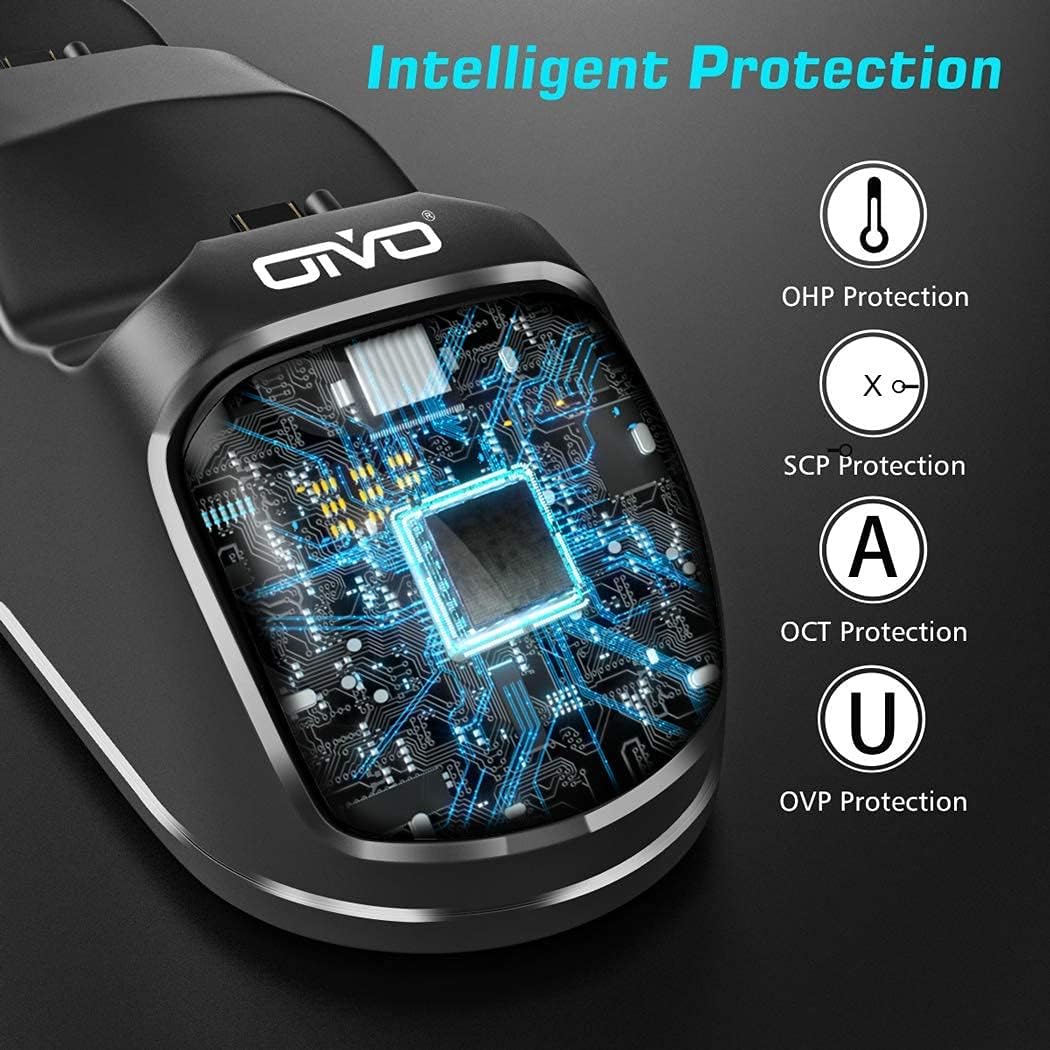





Playstation 4 Charging Dock
Keep your PS4 controllers powered and ready with the PlayStation 4 Charging Dock.
Charge two controllers simultaneously with ease, using LED indicators for status.
Its compact design and safety features ensure convenient, organized, and safe charging every time.
Product Details

PlayStation 4 Charging Dock
The PlayStation 4 Charging Dock is a sleek and efficient accessory designed to keep your PS4 controllers powered up and ready for action.
It provides a convenient and organized solution for charging up to two controllers simultaneously, ensuring that you never have to pause your gaming sessions due to low battery.
Order yours today from the Tech junction store and enjoy a swift home and office delivery within Nairobi or next-day countrywide.
Call, Text or Whatsapp 0715713156 /0707315266 and step into a world of smart living!
Features Playstation 4 Charging Dock
- Dual Charging Capability: Charges up to two PS4 controllers simultaneously.
- LED Indicators: Clear LED indicators show the charging status of each controller.
- Compact Design: Space-saving design that fits seamlessly into your gaming setup.
- Safe and Efficient Charging: Built-in protection against overcharging, overheating, and short circuits.
- Easy Docking: Drop and charge design for easy docking and undocking of controllers.
- USB Powered: Connects via USB to your PS4 console, PC, or any USB power source.
Specifications
- Compatibility: PlayStation 4 controllers
- Input: 5V/2A
- Output: 5V/1A per port
- Dimensions: 7.48 x 1.97 x 2.36 inches
- Weight: 0.33 pounds
- LED Indicators: Red (charging), Blue (fully charged)
- Cable Length: 3.3 feet (1 meter) USB cable
Why is this product useful or better than the competition?
- Convenience: Easily charge two controllers at once without needing multiple cables.
- Organization: Keeps your gaming area tidy by providing a designated place for your controllers.
- Readiness: Ensures your controllers are always charged and ready for long gaming sessions.
- Safety: Protects your controllers from potential damage caused by overcharging or overheating.
- Aesthetics: The sleek design complements the look of your PlayStation 4 and accessories.
How to Use Playstation 4 Charging Dock
- Setup: Place the charging dock on a stable, flat surface near your PlayStation 4 console or any USB power source.
- Connection: Plug the included USB cable into the dock and the other end into a USB port on your PS4, PC, or wall adapter.
- Docking Controllers: Align the charging ports of the PS4 controllers with the connectors on the dock and gently place them in the charging slots.
- Charging: The LED indicators will light up red to show that the controllers are charging. Once fully charged, the LEDs will turn blue.
- Removing Controllers: When fully charged, simply lift the controllers off the dock and enjoy your gaming session.
Related Products
Playstation 4 Original New Controller-Black
- ✓ Exclusive of 16% VAT.
Playstation 4 Controller Silicon Covers
- ✓ Exclusive of 16% VAT.
Playstation 4 Original Preowned Controller
- ✓ Exclusive of 16% VAT.



Reviews
There are no reviews yet